One of ATC’s teacher trainers, Sarah, has developed and delivered programmes on using AI (Artificial Intelligence) in Language Teaching and Learning, here are her insights, with 7 top tips and tools that she has shared:
AI tools are revolutionising the way we approach work, study, communication, health and travel. AI has also emerged as an invaluable resource in education, especially for language teaching and learning.
Why should language teachers embrace AI? For one, AI can handle repetitive tasks, giving teachers more time to focus on what they do best—teaching! AI can also provide personalised feedback to students, adapting to each learner’s pace and style, which is something that’s hard to achieve in a traditional classroom setting. For learners, AI can also provide a helpful and interactive study tool that encourages more learner directed study and leads to more autonomous learners overall.
AI can also create lesson plans and lesson content, and is an invaluable resource for working with authentic material and more bespoke activities directly tailored to your learners’ level, age and preferences. In addition, did you know that English Language Teaching (ELT) is the most common use of AI in education? It’s true! According to a study by Crompton & Burke (2023), language learning dominates the application of AI in the educational sector.
This makes it clear that there’s a lot of potential for AI to enhance our teaching methods.
However, despite the clear advantages of integrating AI into language teaching and learning, over half of educators, 59%, are not currently using ChatGPT and other artificial intelligence tools, according to an EdWeek Research Center survey. One reason for this is that teachers simply don’t know where to start, or don’t have the time to research and learn how to use all of these new tools.
In this blog post, I’ll introduce you to seven amazing AI tools that can benefit both language teachers and learners, and give you an overview of how you can use them.
ChatGPT for Teachers
Overview:ChatGPT, developed by OpenAI, is a versatile AI large language model that can assist language teachers in a multitude of ways. It’s capable of generating lesson plans, creating engaging learning materials, creating rubrics, generating feedback and simulating conversation partners for language practice.
How to Use It:
- Lesson Planning: Input topics or learning objectives, and ChatGPT can generate detailed lesson plans, complete with activities and discussion questions.
- Material Creation: Generate reading passages with accompanying comprehension and vocabulary activities, writing prompts, conversation starters, questionnaires, information gaps – anything you can think of – tailored to your students’ proficiency levels.
- Q&A: Use ChatGPT to answer students’ questions about grammar, vocabulary, and language usage, providing instant, detailed explanations.
When using ChatGPT, providing detailed prompts and customised instructions is crucial for getting the most effective and relevant responses. Detailed prompts help the AI understand the context and specific requirements of your request, leading to more accurate and useful outputs. For example, instead of simply asking ChatGPT to “create a lesson plan,” you might specify: “Create a lesson plan for an intermediate ESL class focused on the past perfect tense, including objectives, activities, and assessment methods.” This level of detail helps ensure that the AI generates content that meets your exact needs. Similarly, when seeking explanations or examples, providing context or specifying the complexity level can result in more tailored and relevant responses.
Clear instructions and context make ChatGPT a powerful tool in your teaching arsenal.
Example prompts:
Prompt: “Create a 45-minute lesson plan for an intermediate ESL class focused on the past perfect tense. The lesson should include a warm-up activity, a detailed explanation of the tense, interactive practice activities, and a short assessment at the end. Also suggest homework.”
Prompt: “Write a 300-word reading passage suitable for advanced ESL learners about the impacts of climate change on coastal cities. Include at least five new vocabulary words for the students to learn, and provide a brief glossary for these words.”
Prompt: “Explain the difference between ‘few’ and ‘a few’ with at least three example sentences for each term. The explanation should be suitable for intermediate ESL students.”
Prompt: “Develop a dialogue between two people meeting for the first time at a conference. One person should be a native English speaker, and the other a non-native speaker. The dialogue should help practise introductions.”
Prompt: “Design a speaking activity for beginner ESL students to practise describing their daily routines. The activity should include a list of common daily activities, a template for how to structure their descriptions, and tips on using the present simple tense.”
Bonus Tip: You can also ask ChatGPT for advice on how to improve your prompts. For example:
- Prompt: “How can I improve the prompt ‘Create a lesson plan for an intermediate ESL class’ to get more detailed and useful responses?”
- Expected Output: Suggestions on adding specifics such as lesson duration, focus areas, types of activities, and assessment methods to make your prompt more precise and effective.
Twee for Teachers
Overview: Twee is an AI tool designed specifically for English language teachers. It allows educators to create a wide variety of tailor made tasks and activities instantly. It works especially well with authentic materials e.g. videos from YouTube or Ted Talks.
How to Use It:
- Create comprehension questions, transcripts and gap fills for any YouTube video in just a few seconds. Simply copy the URL from the video you want to use and instantly create activities you can use in class alongside the video. I like to use newsreels from the national Irish news broadcaster to give students practice in listening to various Irish accents.
- Generate dialogues, stories, letters or articles on any topic and for any level.
- Quickly create multiple choice questions, open questions, and True/False statements
- Brainstorm vocabulary related to the topic and create fill-in-the-gap and open-the-brackets vocabulary exercises.
- Simplify or upgrade the language in a text instantly.
Diffit for Teachers
Overview:Diffit is an AI tool that helps teachers create differentiated learning materials tailored to various proficiency levels. Alongside Twee, this tool is really a game changer for creating bespoke material specifically tailored for your exact needs, and works wonderfully with authentic materials.
How to Use It:
- Topic: You can simply enter a topic and select the level or grade that you want, and Diffit will instantly generate a reading passage with key vocabulary words and comprehension questions. You can then transform these into a wide variety of student centred vocabulary, reading, writing and collaborative tasks which you can download to print or export to different platforms such as Google Classroom.
- Link: You can also paste a link to a Youtube video, or a website URL and it will instantly generate the accompanying reading passage, key vocabulary and comprehension questions.
Wordwall for Teachers
Overview: Wordwall is a versatile tool that allows teachers to create interactive and engaging activities for language learners. Whether you want to create a quick quiz, a matching game, or a word search, Wordwall has you covered with a wide array of templates that can be easily customised to suit your lesson objectives.
How to Use It:
Interactive Games: Transform your vocabulary lists into fun and interactive games like “Match Up” or “Whack-a-Mole,” which can be used in class or assigned as homework.
Quizzes: Create quick quizzes to check comprehension and reinforce learning. These can be multiple choice, true/false, or short answer formats.
Printable Activities: Generate printable worksheets and activities that can be used for in-class exercises or take-home assignments.
Bonus Tip: Combine Wordwall with ChatGPT for even greater efficiency and creativity. Use ChatGPT to generate lists of definitions and vocabulary, or a series of questions and answers, then copy and paste them into a Wordwall activity template. This integration can save you time and help you create more detailed and comprehensive learning materials tailored to your students’ needs.
ChatGPT with Voice for Students
Overview: ChatGPT with voice integration is a game-changer for language learners, offering an interactive way to practise speaking and listening skills. This tool allows students to engage in spoken conversations with an AI, simulating real-life dialogue situations.
How to Use It:
Speaking Practice: Students can practise their speaking skills by having conversations with ChatGPT, receiving immediate feedback on pronunciation and grammar.
Listening Comprehension: Engage with spoken responses to improve listening skills and understand natural language use.
Role-playing: Simulate various scenarios, such as ordering food in a restaurant or asking for directions, to build confidence in using English in everyday situations.
Mizou for Students
Overview:Mizou is a wonderful tool where you can create your own chatbot with specific learning objectives and criteria, so that your students can engage with it to practise speaking skills. It also protects student data – it does not use student data to train its AI models nor do students need to login to use it.
How to Use It: Simply create an account and get started creating your own chatbot using AI. Enter your learning objectives and grade or level and watch the magic happen! You can choose various roles for the chatbot too – conversation practice, role plays, interactive quizzes and many more.
GetPronounce for Students
Overview: GetPronounce is an AI tool designed to help learners perfect their pronunciation. It offers instant feedback on spoken English, making it a valuable resource for improving accuracy, accent and clarity.
How to Use It:
Pronunciation Practice: Record and compare your pronunciation with native speakers.
Feedback and Correction: Receive detailed feedback on areas of improvement and practise specific sounds or words that are challenging.
Interactive Exercises: Engage in exercises that focus on intonation, stress, and rhythm of English.
Quizlet for Students
Overview: Quizlet is a widely-used AI enhanced tool for studying and memorising vocabulary through flashcards and various study modes. Its interactive features make it a favourite among language learners.
How to Use It:
Flashcards: Create or use existing sets of flashcards to study vocabulary and concepts.
DID YOU KNOW? Spaced retrieval practice is one of the most effective ways to learn and retain new vocabulary – digital flashcards are ideal for this.
Learn Mode: Use Quizlet’s adaptive learning feature that tracks your progress and focuses on areas where you need improvement.
Games: Engage with fun games like “Match” and “Gravity” to make learning more enjoyable.
Testing: Take practice tests to assess your knowledge and readiness.
These are our current top 7 tools, have you got any more you use? We’d love to hear from you.
Sarah Corrigan is the Assistant Director of Studies in ATC Dublin, ATC’s Erasmus+ Co-ordinator, and an experienced teacher trainer.
For the full webinar please see our YouTube channel – ATC 7 Tools in AI Webinar.
References:
Crompton, H., & Burke, D. (2023). AI in Education: Trends and Applications. EdTech Review.
EdWeek Research Center. (2023). Survey on AI Use in Education. Retrieved from EdWeek Research Center.